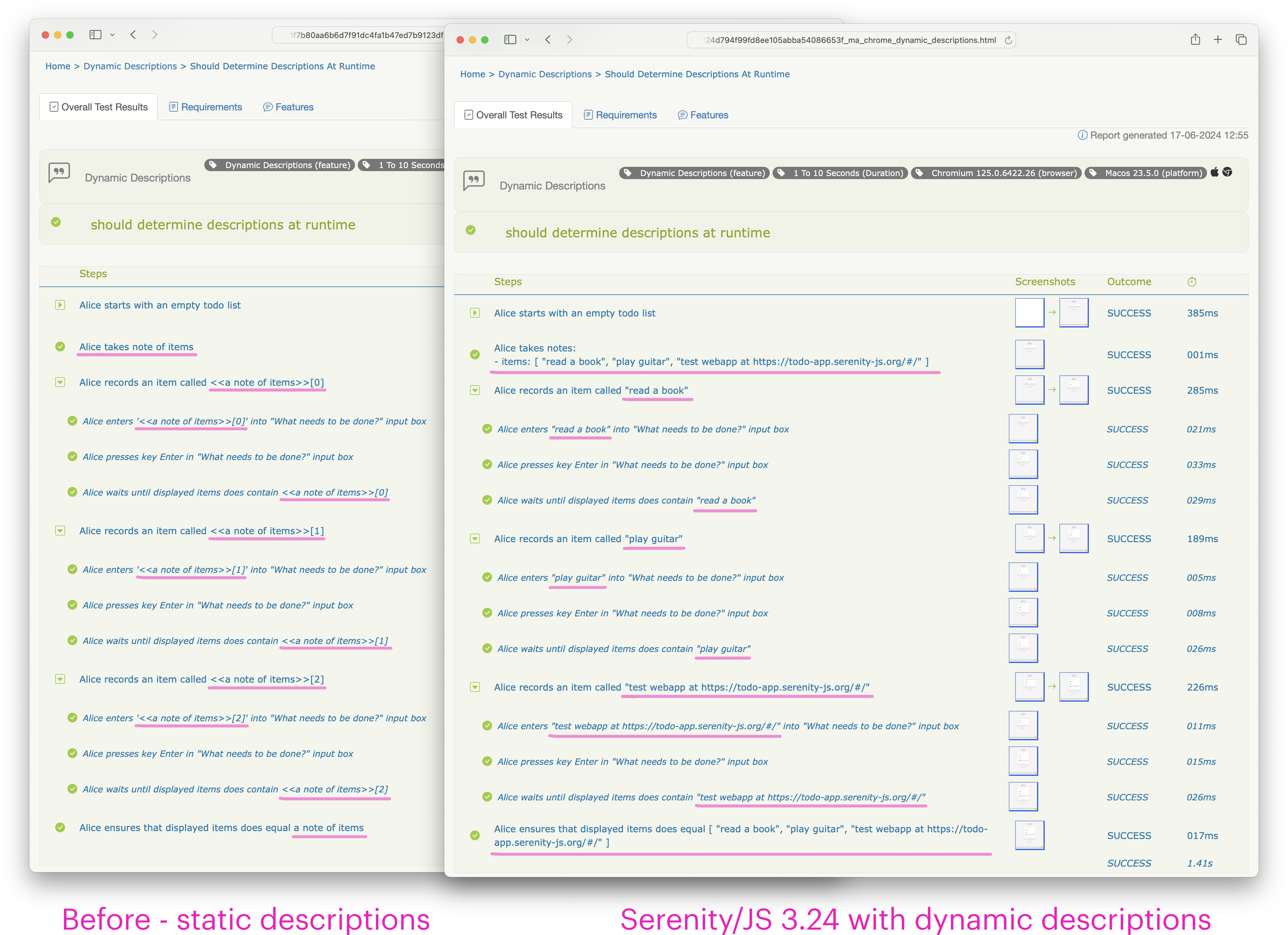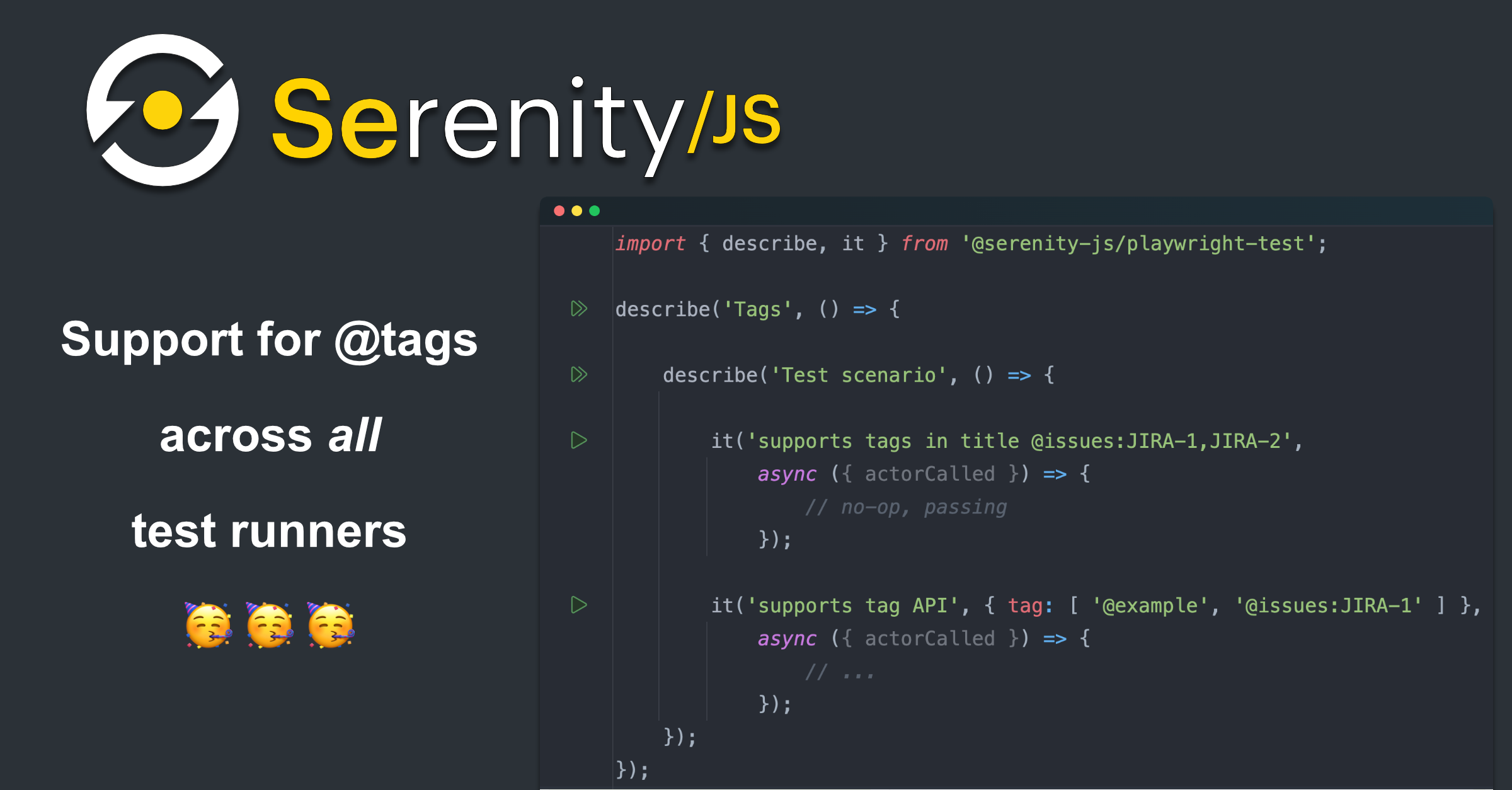Serenity/JS 3.37: Better Playwright Test Fixtures
Serenity/JS 3.37 introduces a focused set of improvements to the Playwright Test integration, delivered in PR #3096. This update strengthens the flexibility of Playwright Test fixtures while keeping the Serenity/JS API clean, expressive, and easy to maintain.
Let's explore what's new!