Support for @tags
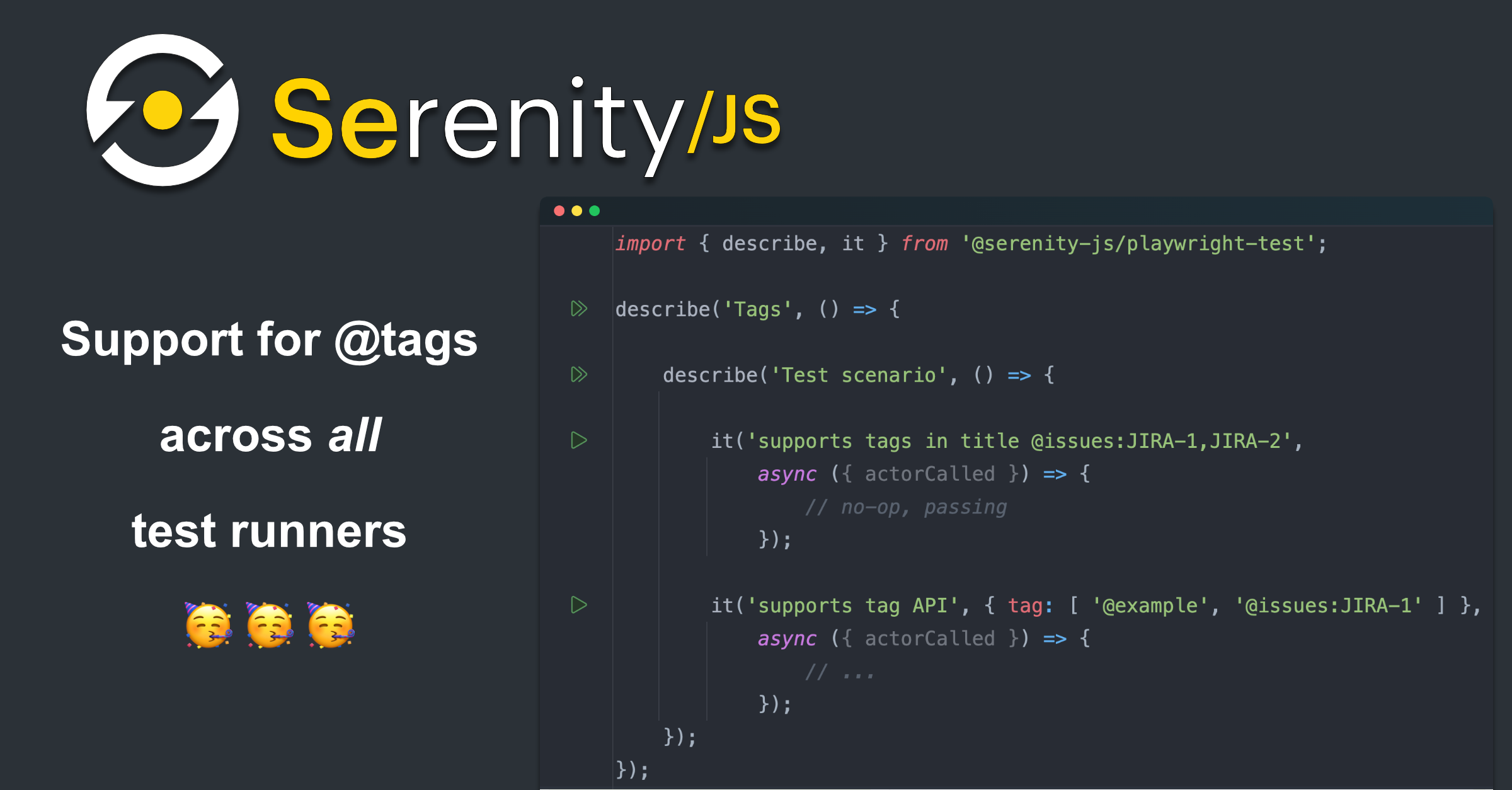
📣 Serenity/JS now supports tagging across all the test runners 🎉
With the new release of Serenity/JS 3.21, tagging test scenarios just got easier.
Now, you can use @tags across all the supported test runners, so:
Why should you tag your scenarios?
Tagging test scenarios helps you organise and filter your test suites. You can categorise tests based on functionality, priority, or type, making it easier to manage and focus your testing efforts.
Plus, tagging allows for selective test execution. You can run a subset of tests by specifying relevant tags, which is handy for regression testing or when focusing on specific parts of your application.
Tagging also improves test reporting and integrates well with test management tools. It gives you insights into test coverage and helps streamline test planning and tracking.
And if you're using Playwright Test, Serenity/JS supports the latest Playwright 1.42 tag API, enhancing your tagging capabilities even further!
Contributor spotlight
A huge thank you to our Serenity/JS Contributors for their work on this release:
- Otoniel Isidoro, who enabled tagging support for Playwright Test
- Mateusz Kruk, who greatly improved Playwright Test global error handling
Enjoy Serenity!
